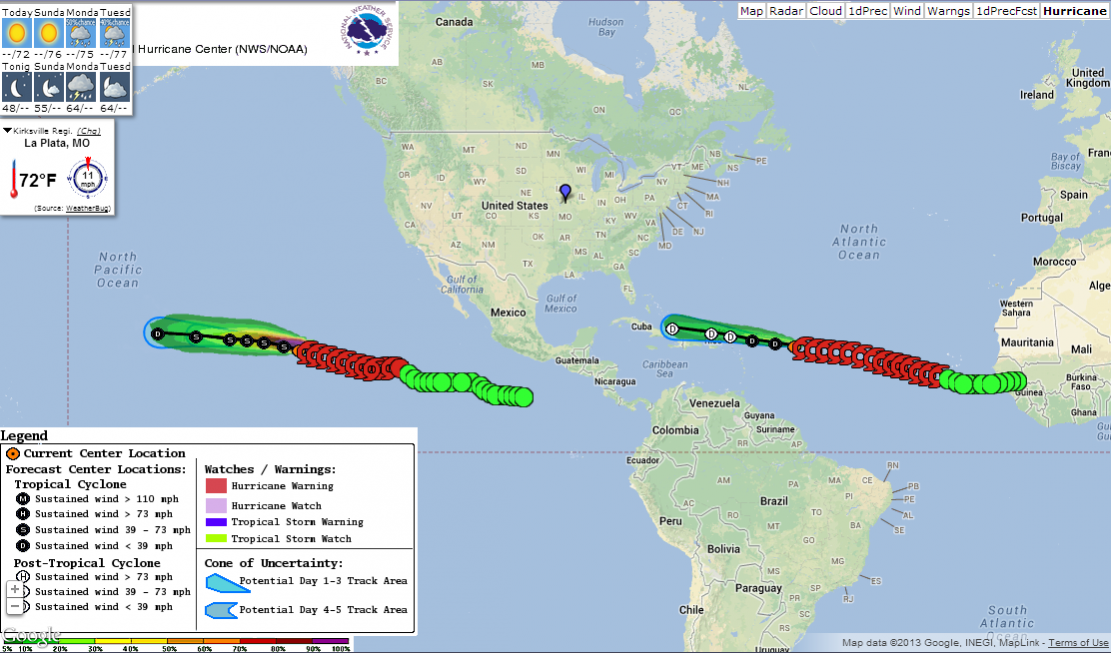US Weather Radar 1.0.13
Download
Free Version
Publisher Description
US Weather Radar provides most comprehensive information about the present and future weather conditions via Radar overlays and animation, detailed 8 day and 48h weather forecast, charts, precipitation forecast, alerts, meteograms, cloud overlay, traffic, KML overlay support for additional information and much more.
Please note: this app consumes data to load weather and nexrad information.
Further overlays include
★ Animated radar images
★ 1 hour precipitation
★ 24 hour precipitation
★ 1 day precipitation forecast
★ 1 hour minutely precipitation forecast and 48h details
★ Hurricanes
★ Wind barbs
★ Clouds
★ Warnings
Additional features:
★ 8 day forecast
★ Weather charts
★ Precipitation alarm
★ Temperature profile overlay
★ Show local Tweets related to the weather
★ 48h forecast icons with many detailed information
★ Alerts
★ Reads forecast, alerts, ... via text-to-speech on certain devices
★ Lightnings overlay
★ Vertical Radar Cross section
★ Storm Reports
★ Weather location history
For daily forecast information hover over the weather icons. To get a forecast for a location on the map just click on the location on the map.
Configuration and more features like meteograms are available from the menu in the lower left.
You can also control US Weather Radar with keys:
" ": start/stop radar animation
"v": show video forecast
"c": show webcams
"m"; show meteogram
"z": enter new zipcode for weather forecast
"!": show configuration
About US Weather Radar
US Weather Radar is a free app for Android published in the Astronomy list of apps, part of Home & Hobby.
The company that develops US Weather Radar is Ajax Gaier. The latest version released by its developer is 1.0.13.
To install US Weather Radar on your Android device, just click the green Continue To App button above to start the installation process. The app is listed on our website since 2017-05-29 and was downloaded 2 times. We have already checked if the download link is safe, however for your own protection we recommend that you scan the downloaded app with your antivirus. Your antivirus may detect the US Weather Radar as malware as malware if the download link to com.uswr1 is broken.
How to install US Weather Radar on your Android device:
- Click on the Continue To App button on our website. This will redirect you to Google Play.
- Once the US Weather Radar is shown in the Google Play listing of your Android device, you can start its download and installation. Tap on the Install button located below the search bar and to the right of the app icon.
- A pop-up window with the permissions required by US Weather Radar will be shown. Click on Accept to continue the process.
- US Weather Radar will be downloaded onto your device, displaying a progress. Once the download completes, the installation will start and you'll get a notification after the installation is finished.